Features
Projects
Each project corresponds to one code repository. Enter the Git repository URL and branch to link your project with the code repository. Whether it's Github, Gitlab, or other Git repositories, you can establish the connection with the correct repository address.

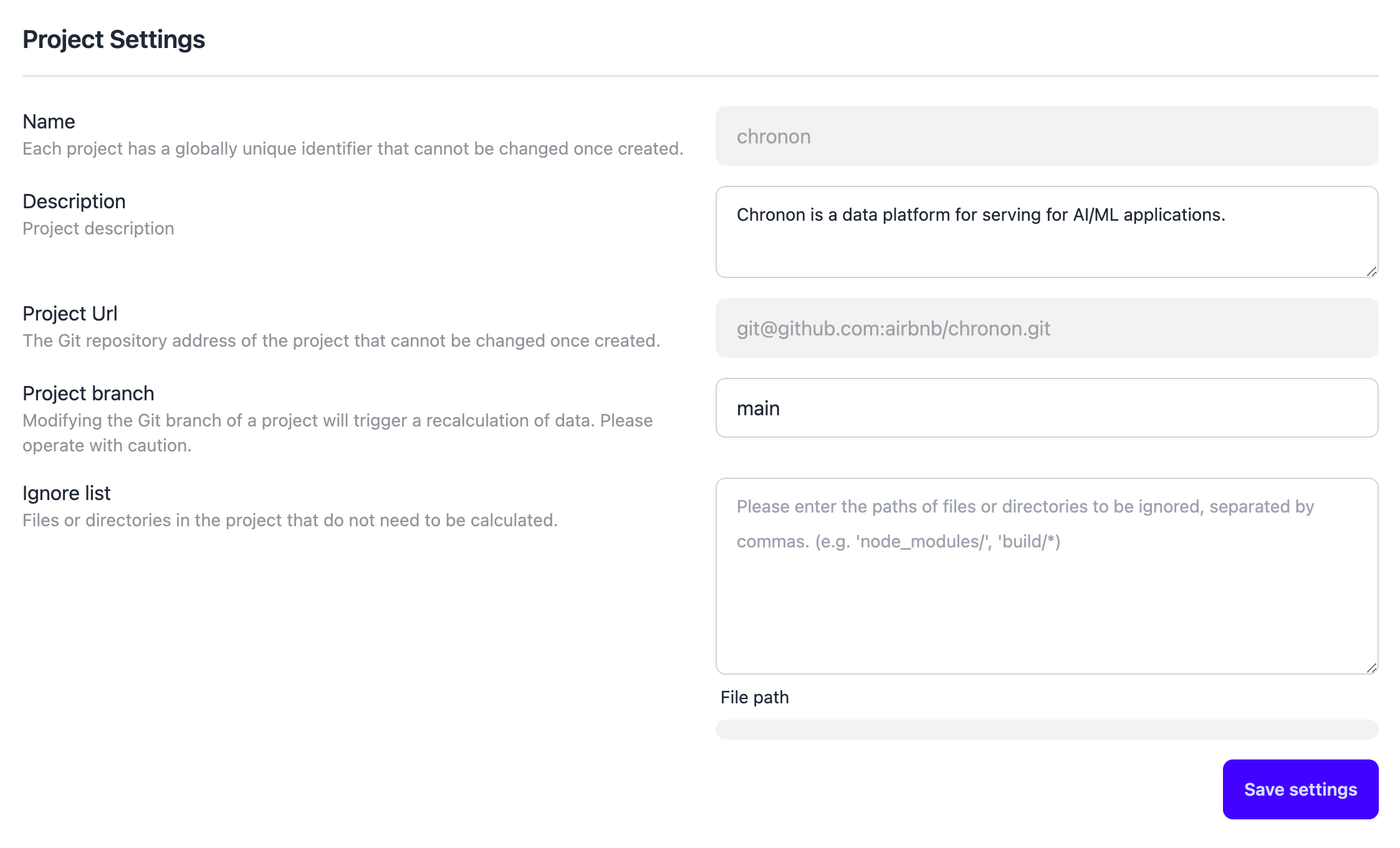
Project Settings
Project settings support customizing project descriptions, code branches, and other basic configurations, along with a file ignore list feature to help filter auto-generated files, ensuring more accurate statistics.
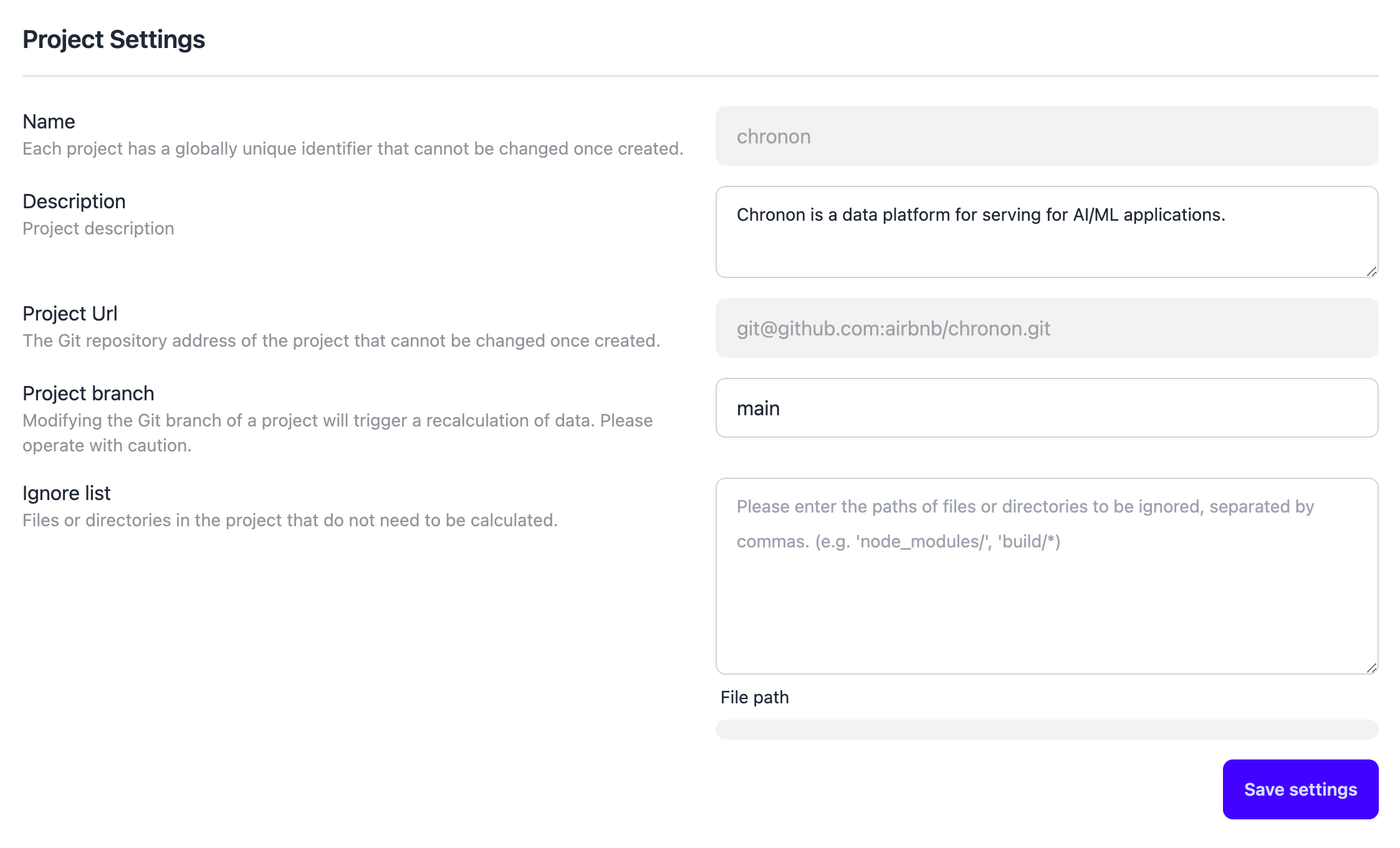
Project Calendar
The project calendar displays code commit activity over the past year in a heatmap format, with color intensity reflecting development intensity. Click any date to view detailed commit records.
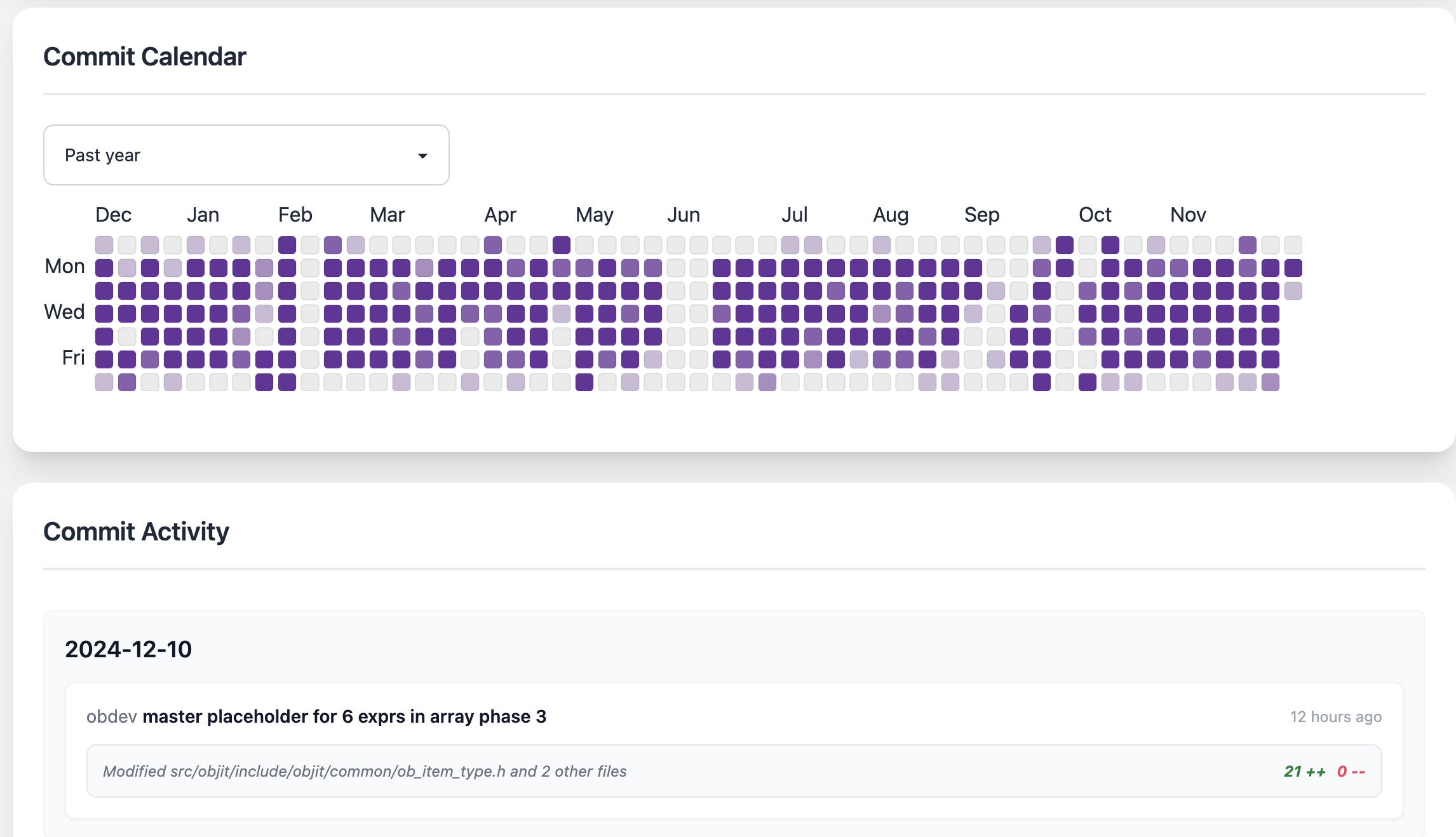
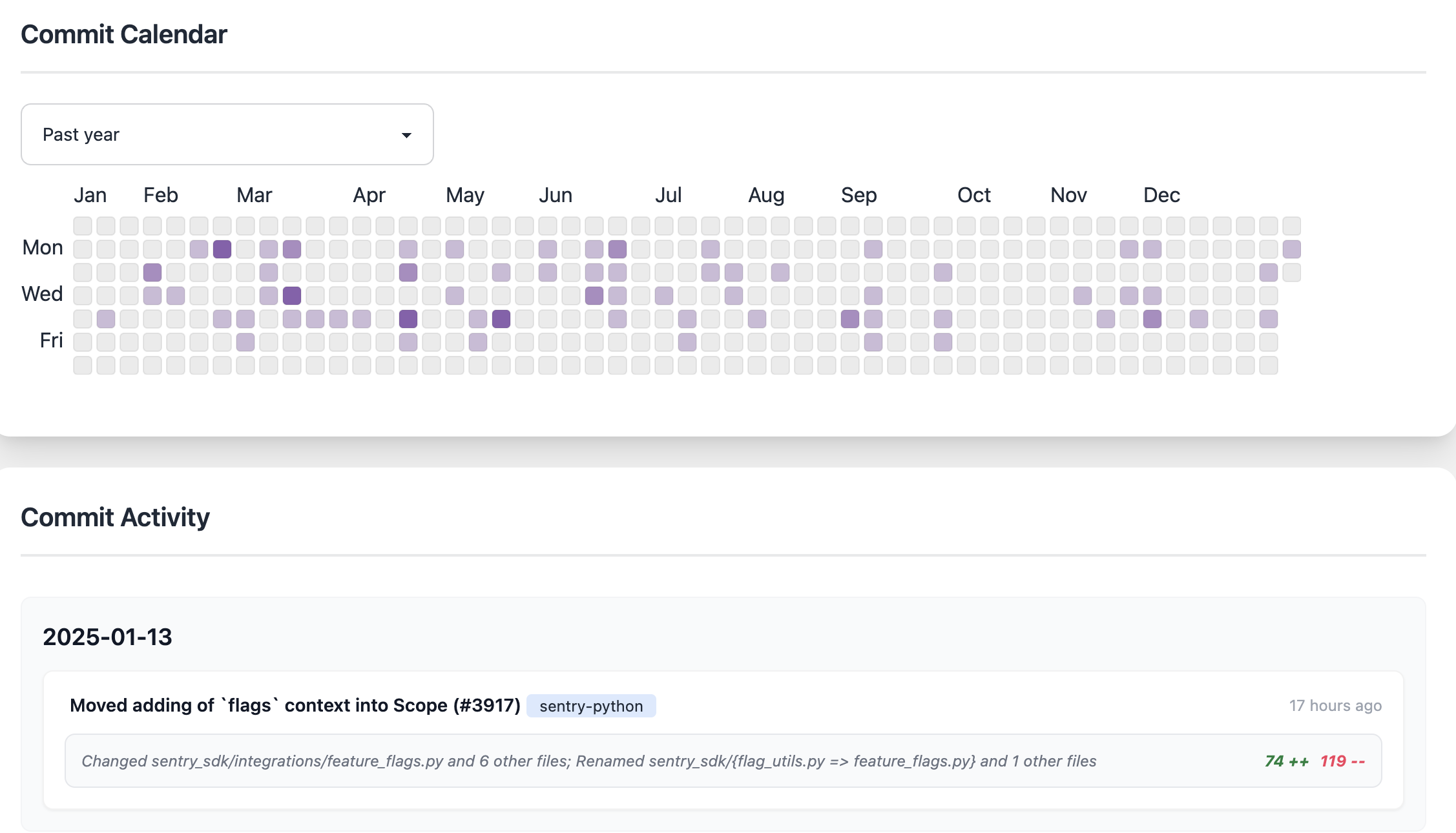
Developer Calendar
The developer calendar displays individual code commit frequency in a heatmap format, visually reflecting development rhythm and work intensity, helping better understand team members' work patterns.
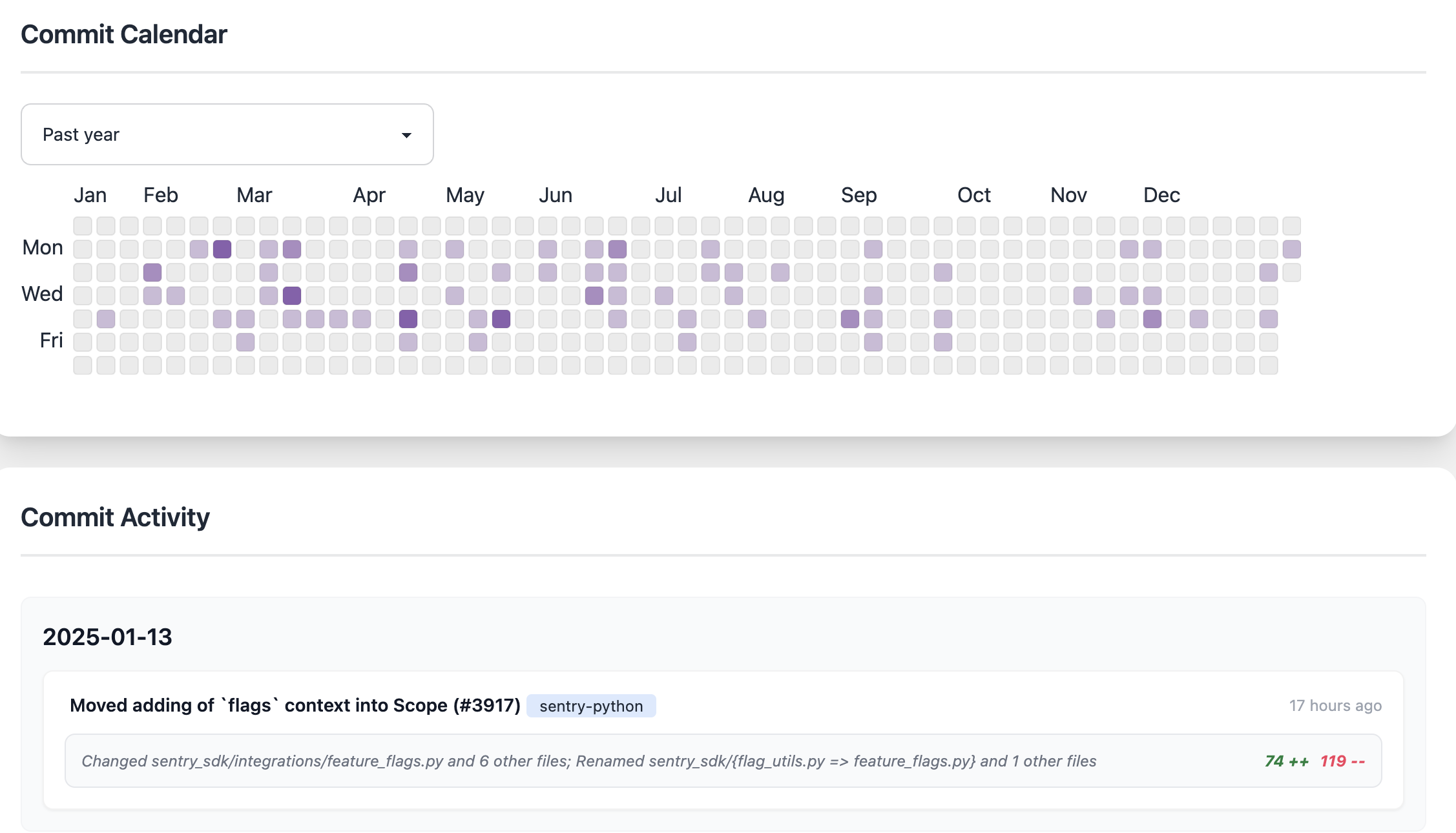
Members and Teams
For developers using different email addresses across multiple projects, you can create member profiles to merge statistics. Additionally, add multiple members to teams for centralized data aggregation and unified management.
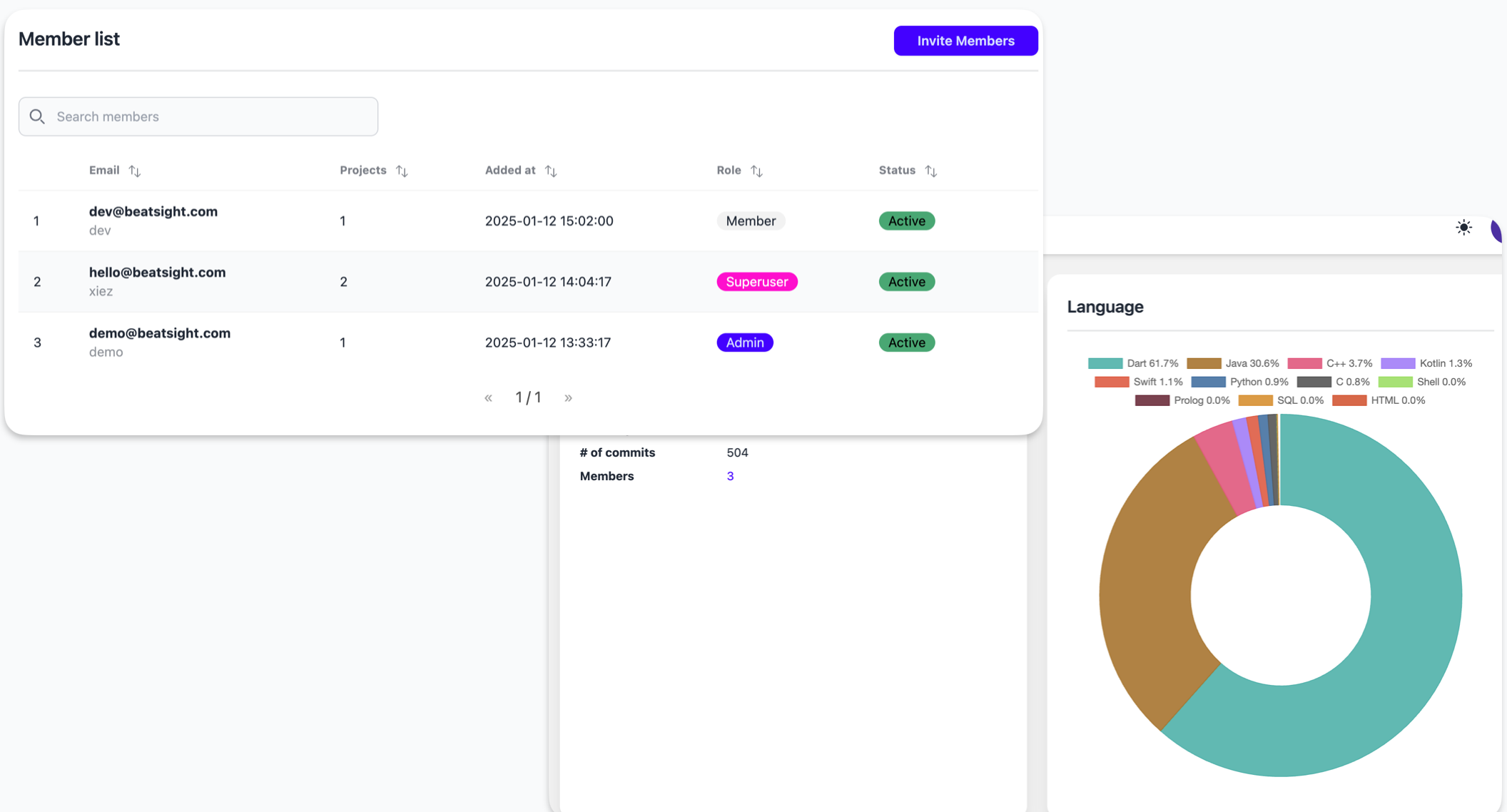
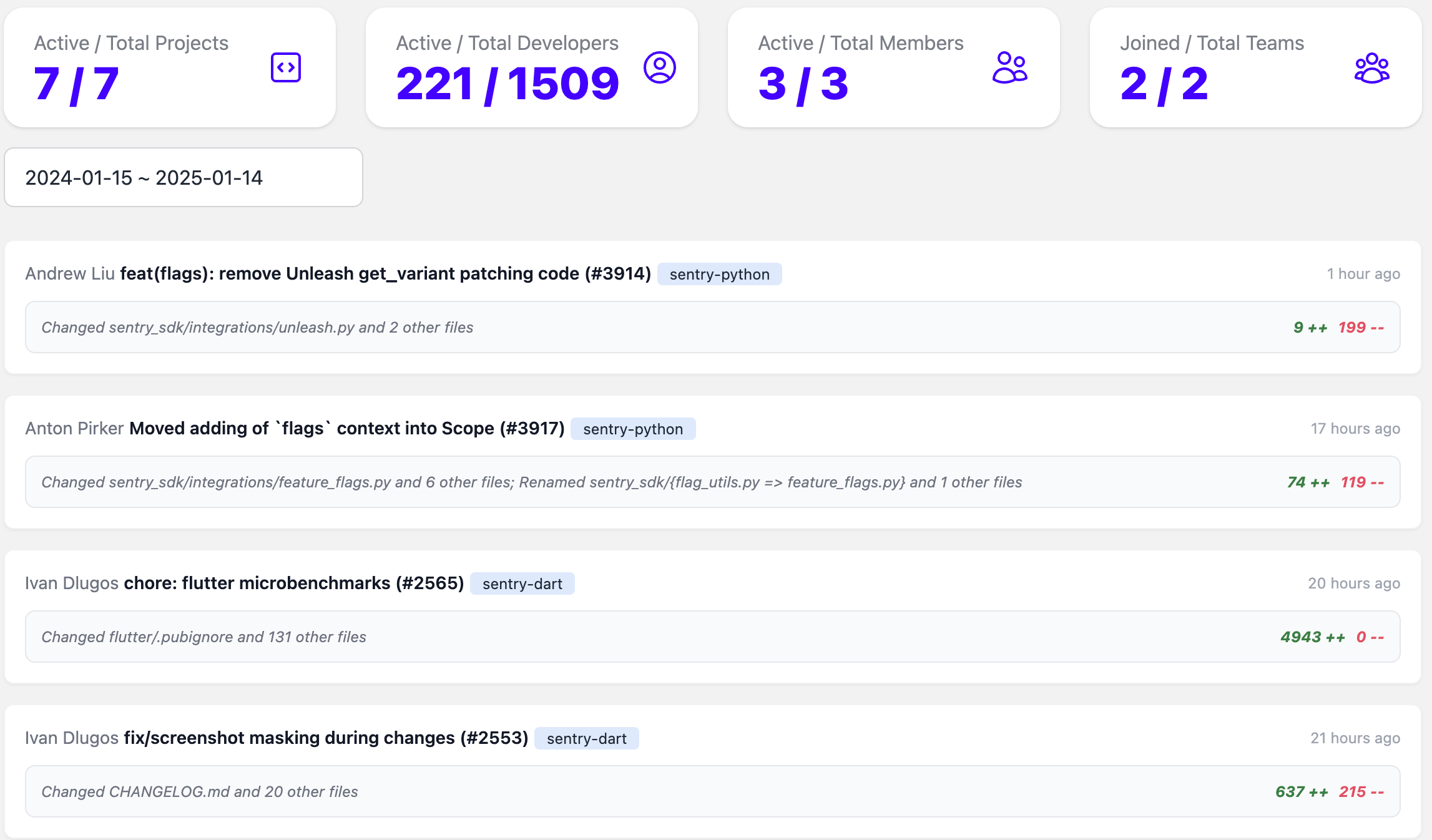
Dashboard
The dashboard displays real-time development activities across all projects, including commit records and code changes metrics. Through a timeline view, you can intuitively track each developer's progress.
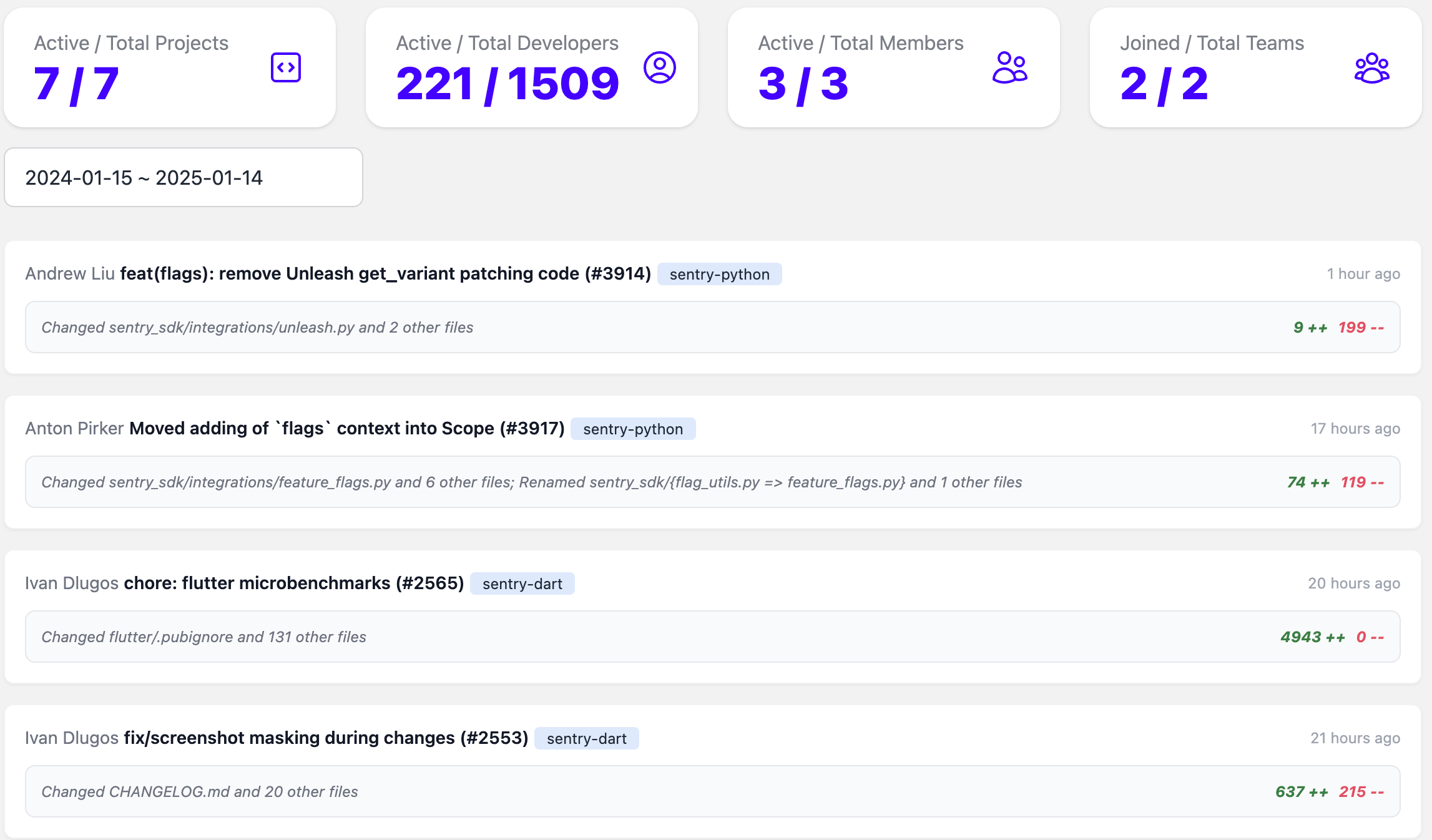
Project Reports
Project reports showcase project performance over a specific period, including team members' commit counts and code changes. You can also select multiple projects for side-by-side comparison.
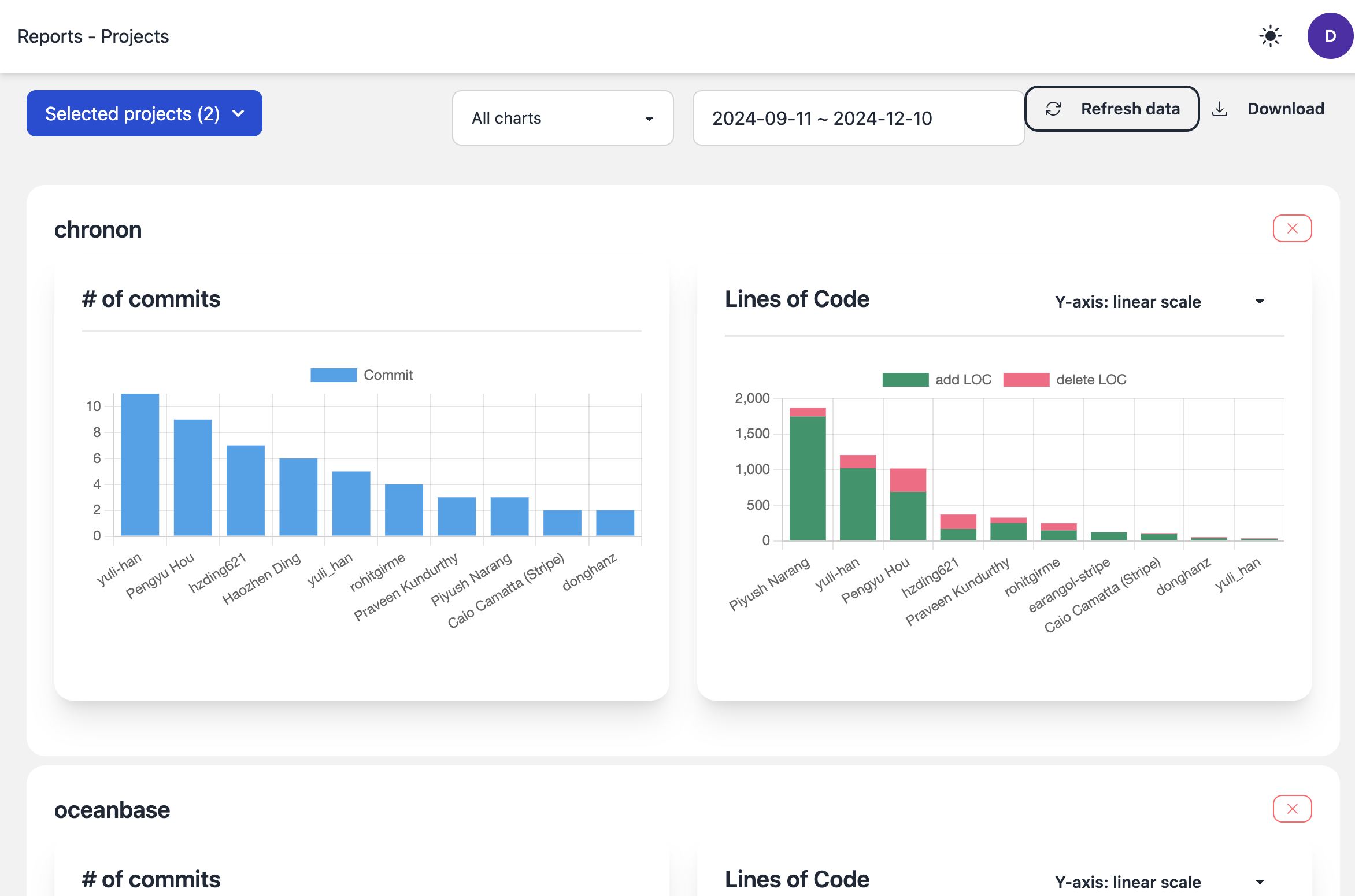

Developer Reports
Developer reports display individual development activities over a specific period, including commit counts and code change metrics. Similarly, you can select multiple developers for side-by-side comparison.
